Picture this: you’re running a photoshoot for an advertising campaign. At the end of the shoot, you have hundreds of assets, but only five will make the cut for your campaign. The challenge? Sifting through such a massive media library to find those select assets.
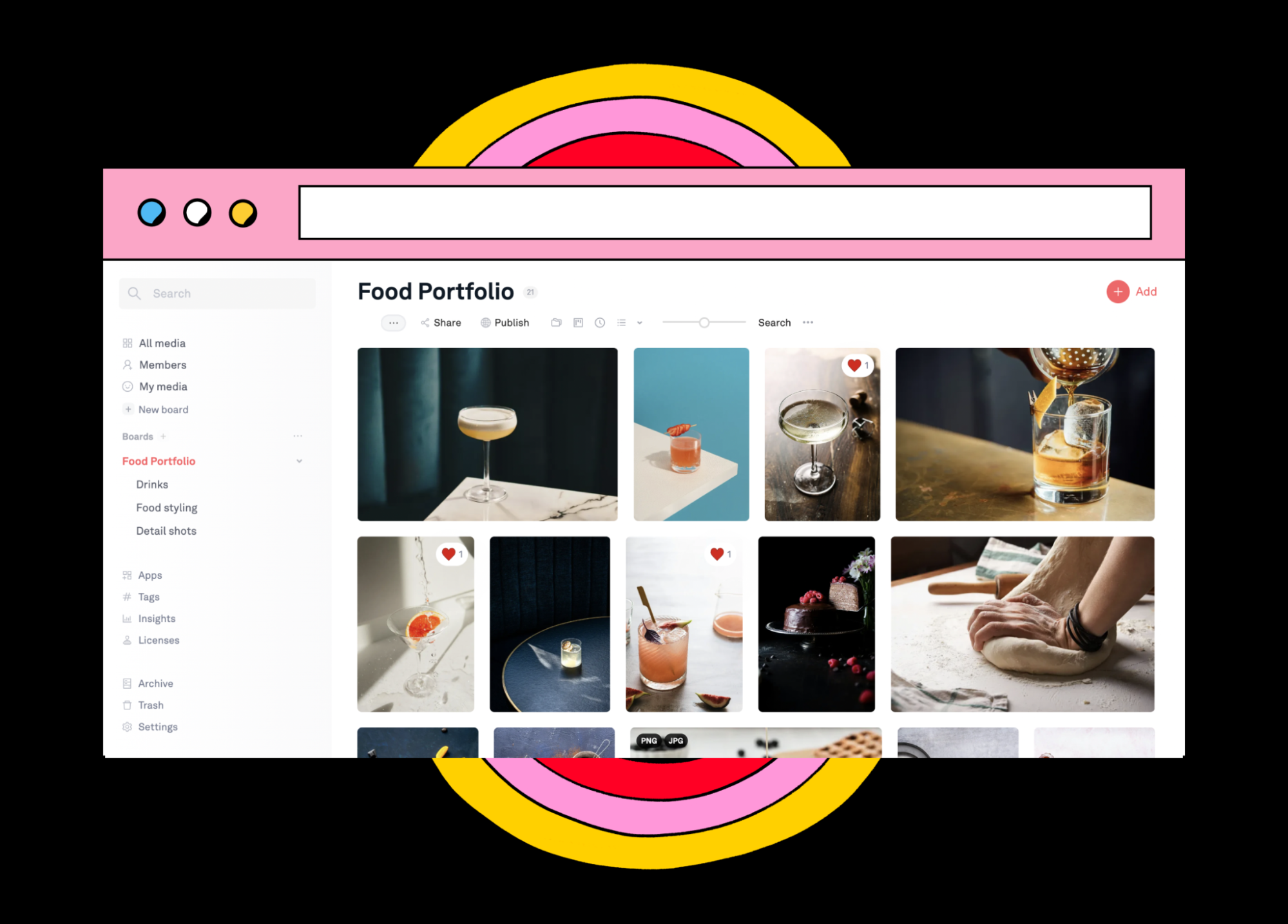
Studies suggest that as much as 78% of digital assets are never used. While this might be fine if the assets were not lost, the reality proves otherwise — many of these assets get lost and forgotten amid a sea of digital files.
Efficient asset organizing is paramount, and this is where a creative asset management platform like Playbook shines. With its visual, searchable, and skimmable interface, Playbook simplifies storing, finding, organizing, and sharing creative files.
Why does this matter?
According to a Brandfolder report, over 75% of organizations that have adopted a digital asset management system to organize their assets have reported significant time savings. This benefit extends beyond efficiency; it allows a shift of focus towards more meaningful projects and tasks.
With this in mind, let’s explore some best practices for leveraging Playbook to organize your digital assets like a pro.
Set up your organization system
Effective digital asset management begins with a well-thought-out organization system. It's not just about keeping your digital workspace tidy; it's about enhancing accessibility, efficiency, and, ultimately, productivity. With Playbook, you can transform a cluttered library of assets into a streamlined, easily navigable repository. Here's how you can achieve this:
Organize top-level boards by domain, not function
The traditional method of organizing assets by type — such as separating photos from videos — is becoming obsolete. Instead, the modern approach focuses on categorizing assets by domain, recognizing that creative work is inherently multifaceted..
In practice, this means structuring your top-level boards based on elements like specific teams or product lines, rather than categorizing them by asset type. For example, an apparel printing company might segment their assets into thematic categories like "Shirts," "Sweatshirts," Hats,” and "Brand, " ensuring alignment with their distinct product lines or target audience segments.
Another way to do it might be to organize by function, for example, "Marketing,” “Design,” “Engineering,” and “Brand".
Use a consistent folder structure for different projects
Consistency is the foundation of any effective organization system. By adopting a uniform folder structure for all your projects, you create a logical and intuitive environment that makes it easier for team members to find and share assets.
When deciding on a folder structure, consider practicality. A practical folder structure might include categories like “Reference” for inspiration and guidelines, “Working Files” for ongoing edits, and “Finals” for completed versions ready for distribution. This structure simplifies the search process and streamlines the workflow from conception to completion.
Simplify organization by ditching separate subfolders
Avoid the common pitfall of creating separate subfolders for different crops, dimensions, or versions of an asset. For instance, this can include having subfolders for 800x800 and 1200x1200 versions, or categorizing asset subfolders as “with subtitles” and “without subtitles.” Such granularity adds unnecessary complexity and also hampers accessibility.
A modern creative asset system like Playbook allows you to consolidate variations of your media in one place. This eliminates a layer of clutter and redundancy, and makes it easier to manage and locate the correct version of an asset.
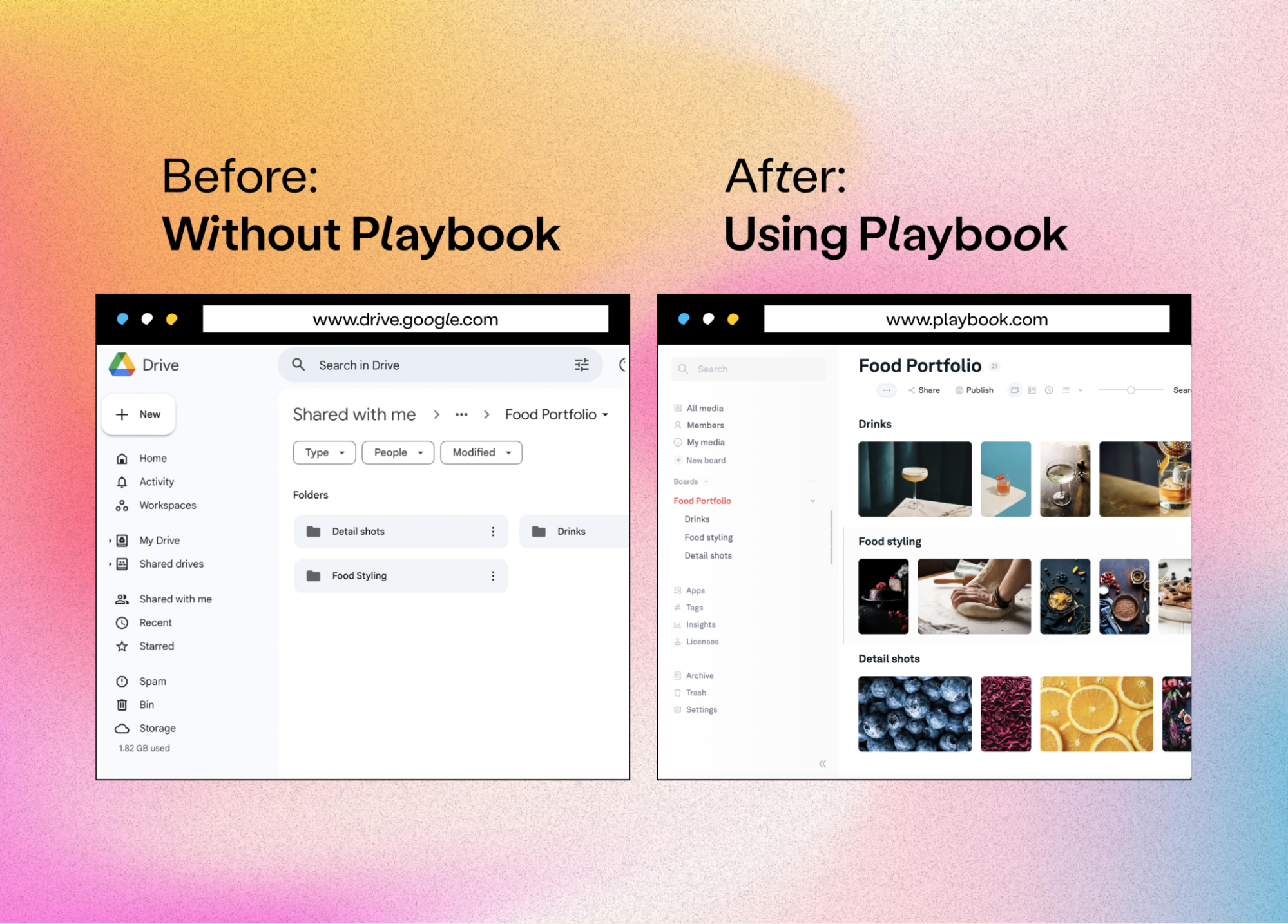
Lean on the visual nature of your content
Filename conventions, while common, are often not the most effective way to navigate through a large number of digital assets; they are extremely hard to define and stick to. Standardizing filenames becomes even more difficult as the complexity of projects and teams grows.
The solution to this problem involves shifting your focus from textual to visual organization. Humans are hardwired to pay attention to and engage with visuals, so our eyes are optimized to quickly skim and find what we’re looking for. When you opt for a visual view mode over a traditional list of filenames, you tap into this innate ability, streamlining the search process and reducing the time spent locating specific assets.
Using Playbook for enhanced visual navigation
Playbook introduces innovative features that cater to the visual nature of creative work. For example, the gallery view lets you visualize your assets with thumbnails for a quick overview.
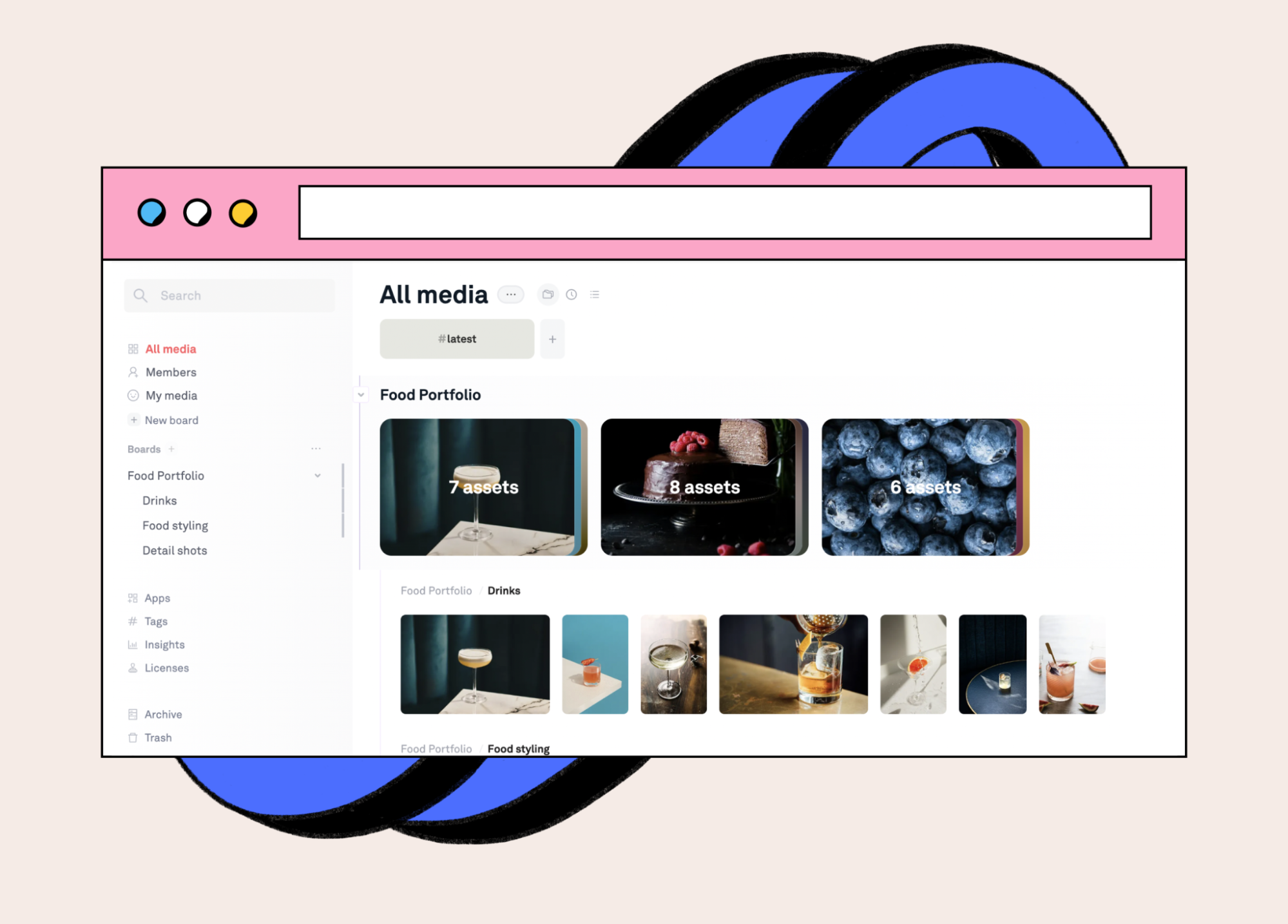
Another standout functionality allows you to collapse the board structure, enabling rapid browsing of all assets without navigating through individual sub-boards. This feature is particularly handy when managing large volumes of content, offering a bird's-eye view of your entire asset library.
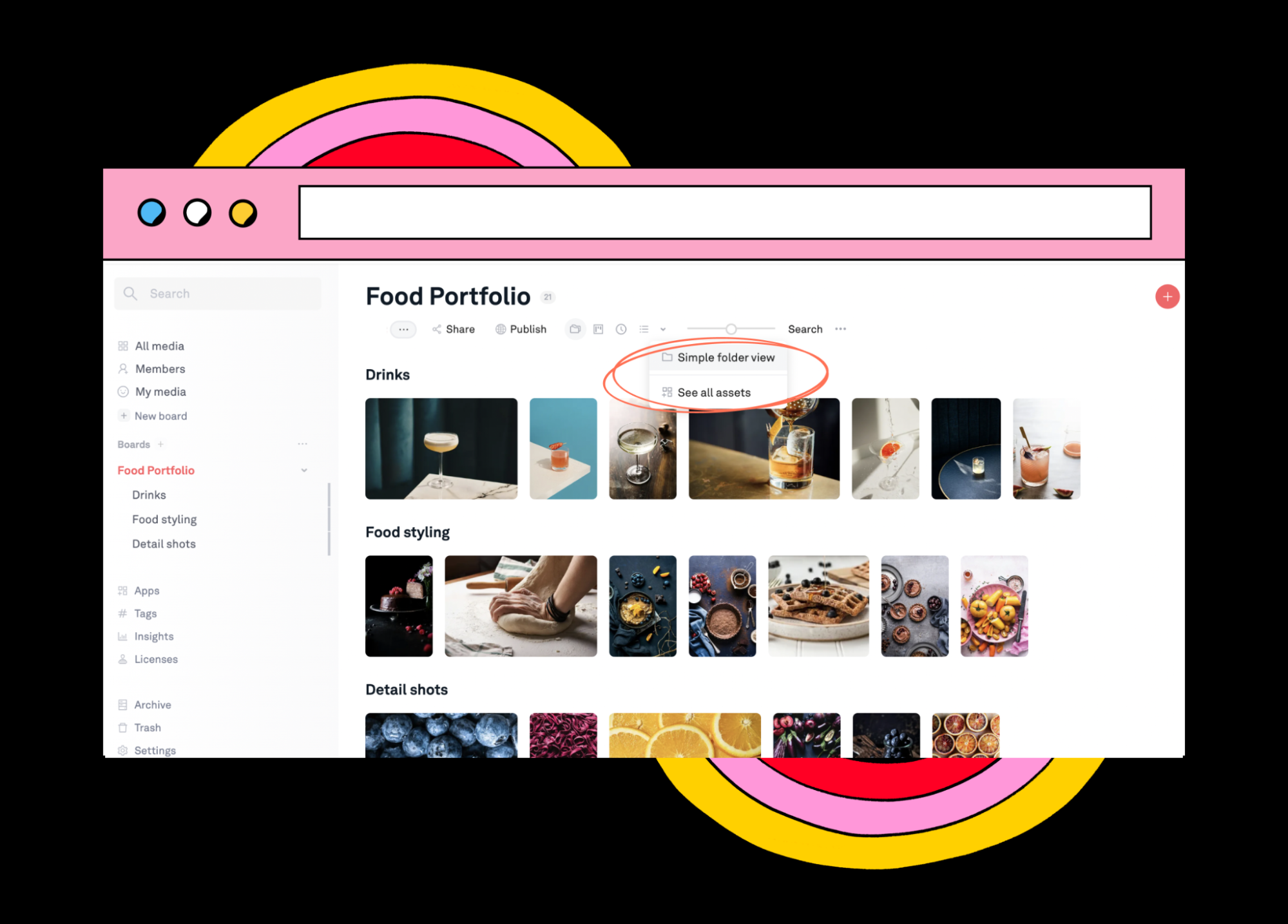
Moreover, recognizing that content relevance can diminish over time, Playbook offers a 'recent-first' view. This prioritizes newer assets, making it simpler to access ongoing projects and ensuring that your team is always working with the most up-to-date materials.
Equally useful is the timeline view, which provides a chronological overview of your assets, offering insights into the project lifecycle and helping you track progress over time. The timeline view is especially beneficial for projects with phased deliverables or those that require historical referencing.
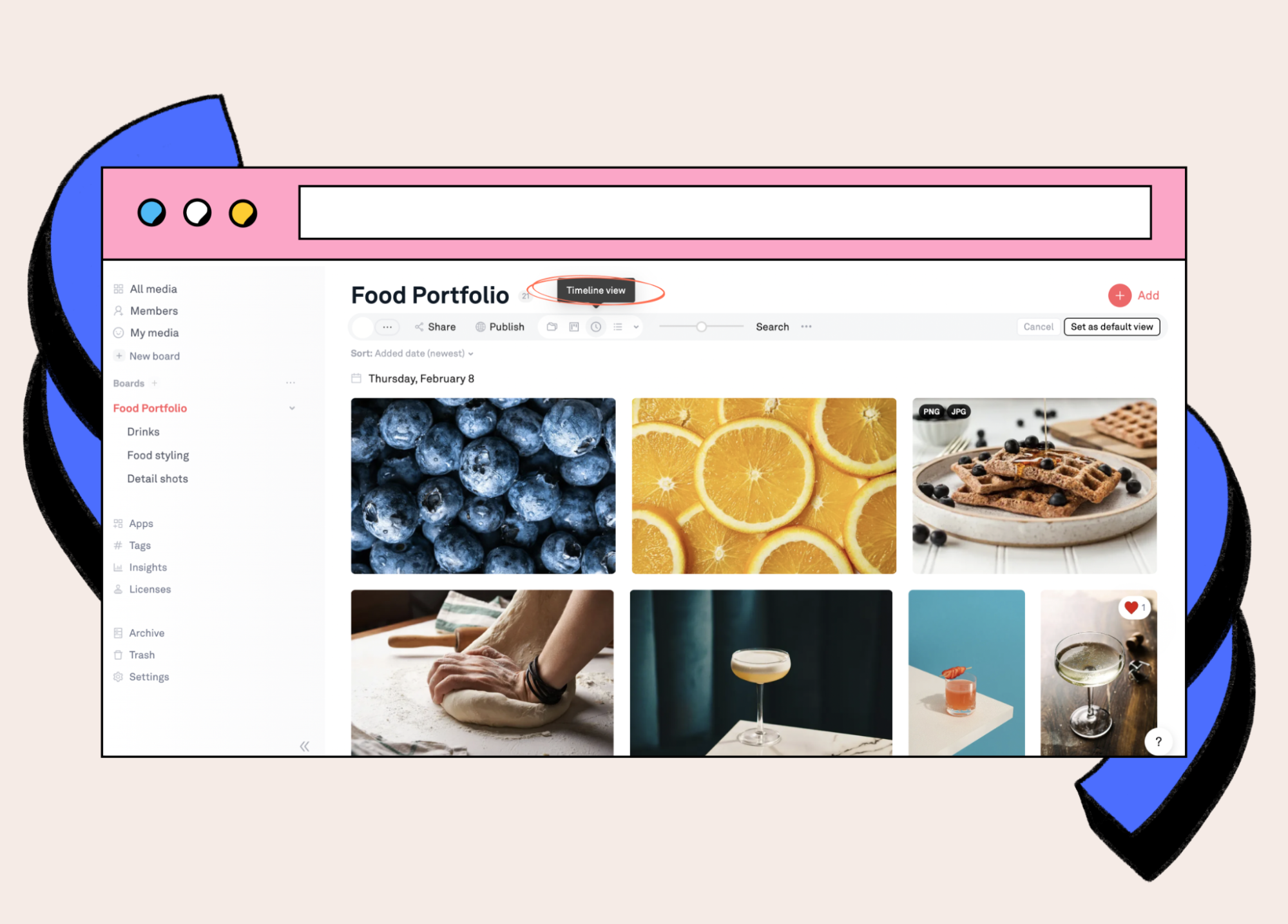
Archive or hide. Don’t delete
With the creative world moving faster than ever, the lifecycle of digital assets can quickly move from essential to outdated. Yet, the inherent value of these assets doesn't necessarily diminish over time.
So, rather than hastily deleting old or unused files, consider the benefits of archiving or hiding them in Playbook. By archiving (essentially marking assets as “irrelevant”) and hiding (to indicate “this is the old version, don’t use”), you can keep your workspace clutter-free while retaining the option to revisit or repurpose your assets later. Doing this not only conserves valuable references but also provides a historical perspective on the evolution of your work.
Don’t use boards when you just need to track or tag
While it might be tempting to create separate boards for different stages of a project, such practices can lead to unnecessary complexity and duplication of effort. Playbook offers a smarter way to manage your projects with its status tracking, tagging, and Kanban view features. These tools allow you to categorize and track the progress of your assets without the need for multiple boards.
For instance, instead of having separate boards for "reviewing" and "approving" assets, you can simply tag assets accordingly or move them along in Kanban view. This method streamlines the organizational process, making it easier to manage, update, and collaborate on ongoing projects.
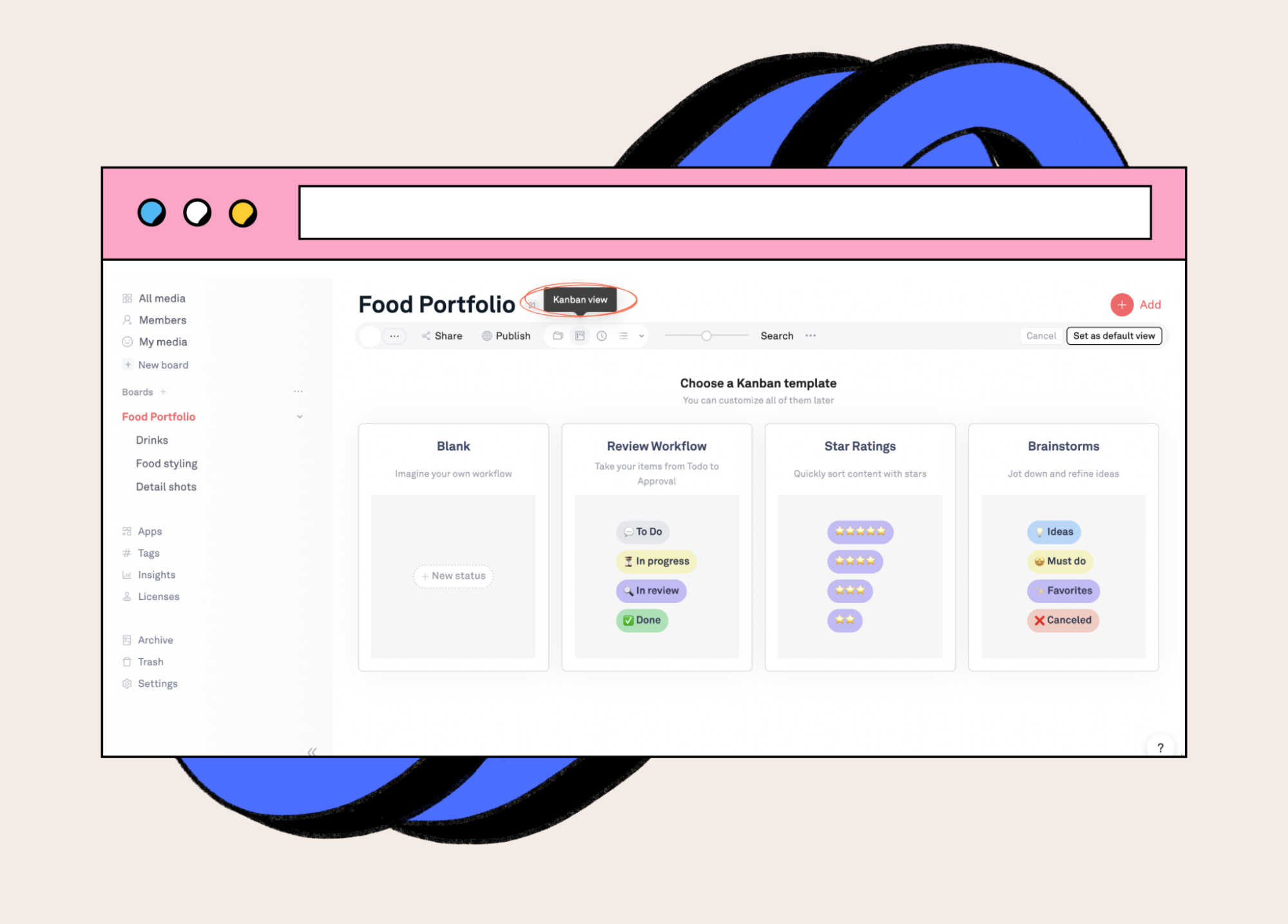
Align your team on a single source of truth
One of the most significant challenges for creative teams is ensuring that everyone is on the same page. This is because, in many projects, files and discussions are dispersed across various platforms, including Slack, email, and other messaging tools. Such fragmentation can lead to lost assets, missed messages, and overall project inefficiency.
Centralizing asset management
To combat this, it’s crucial to centralize your digital assets and keep project-related conversations within the same tool as much as possible so they can be referenced later. This unified approach eliminates the confusion from scattered information.
In Playbook, you can:
- Track and manage all your assets from the beginning to the end of a project.
- Streamline communication. Playbook lets you comment directly on an asset and keep all your conversations with clients and team members in one place.
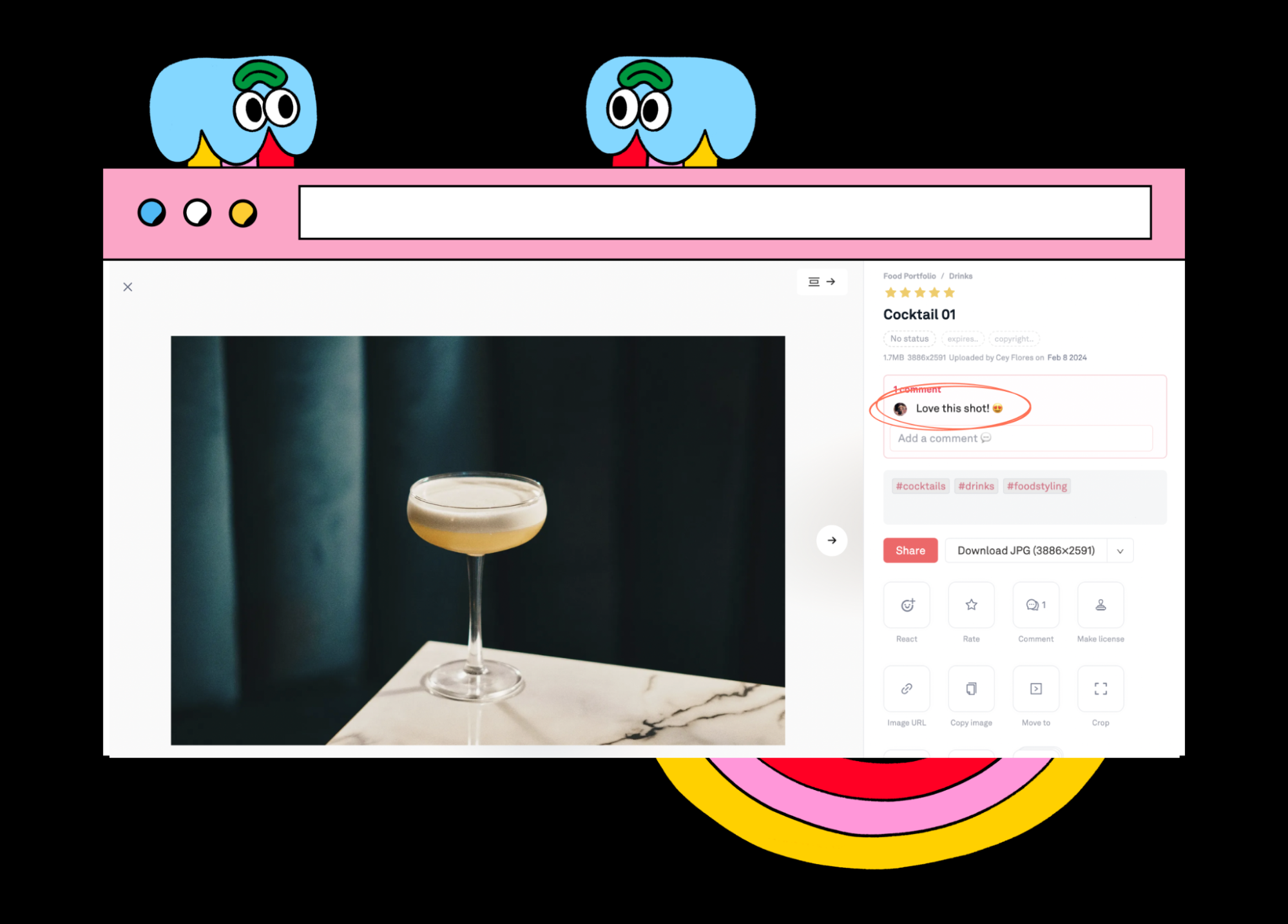
When aligning the entire company around a single source of truth proves challenging, adopt a team-by-team approach. Start by establishing a definitive source for all user-facing content. Once that foundation is set, broaden the scope to include all brand content, followed by marketing materials, and so on. This gradual expansion allows for a more manageable transition, ensuring that each team integrates smoothly into the unified system before moving on to the next.
Managing licenses and copyrights
Teams also often fail to keep track of licenses and copyrights. These legal considerations are integral to your digital assets and should be managed as part of your single source of truth. Incorporating license information, copyright details, and expiration dates into your asset management interface ensures compliance and enhances the overall integrity of your asset library.
Unlike many solutions that tuck away a license.txt file in the same folder as the creative asset (which is often overlooked), Playbook offers creative license and copyright management. This means you can automatically track licensed work, giving your entire team unparalleled visibility and control over both in-house and outsourced licensed files. With Playbook, compliance becomes an integrated and seamless part of your asset management strategy.
Empower external collaborators
Effectively managing external collaborations can give your productivity and creativity a major boost. Here's how to leverage Playbook to empower external collaborators and optimize your workflows.
- Save valuable time and reduce the clutter and inefficiency of email-based communication by giving your external collaborators direct access to your boards, where they can upload assets and help you organize your projects.
- Encourage your external collaborators to communicate with you directly within Playbook — they can attach their feedback directly to the relevant assets. This will keep all project-related discussions and inputs in one place, streamlining the feedback loop and making it easier to track changes and suggestions.
- In cases where you’re working with a collaborator who struggles with being organized, create and share an Intake board with them. Then, receive their files there and reorganize them into your own system as needed.
Master organization for a growing team
As your team expands, the complexity of managing your digital assets can increase exponentially. Keeping your asset library organized and accessible becomes a more formidable task, requiring a strategic approach to ensure that efficiency and productivity remain unhampered.
To tackle this challenge, consider designating a single point person responsible for organizing and maintaining the digital asset library. This individual becomes the go-to for all things related to asset management, ensuring consistency and order.
However, this centralized approach might not always be feasible or efficient as projects multiply. In such cases, you can adopt a more flexible organization system that leverages advanced search tools and allows team members to navigate the asset library more independently.
Playbook provides a game-changing solution to the organization challenge for larger teams with its tagging and search features. For example, Playbook’s AI tagging categorizes assets automatically, saving significant time and improving the searchability of your assets. Rather than getting bogged down in the details of file organization, you can rely on the platform's search feature to find what you need, when you need it.
How effective creative asset management can help your business grow
Whether you're just starting out in the creative space or a seasoned pro, how you handle your digital assets can significantly impact various facets of your operations. The following are some of the ways adopting excellent creative asset management practices on a robust platform can catalyze the growth of your business.
- Efficiency and time-saving: Creative asset management ensures streamlined operations and valuable time savings. For example, while duplicated files don’t take up extra space in Playbook, multiple copies of the same asset can still lead to disorganization. This is where Playbook’s automatic deduplication feature comes in handy during the upload process. You can also bookmark favorite boards to quickly access frequently used assets or projects, saving time and streamlining the creative process.
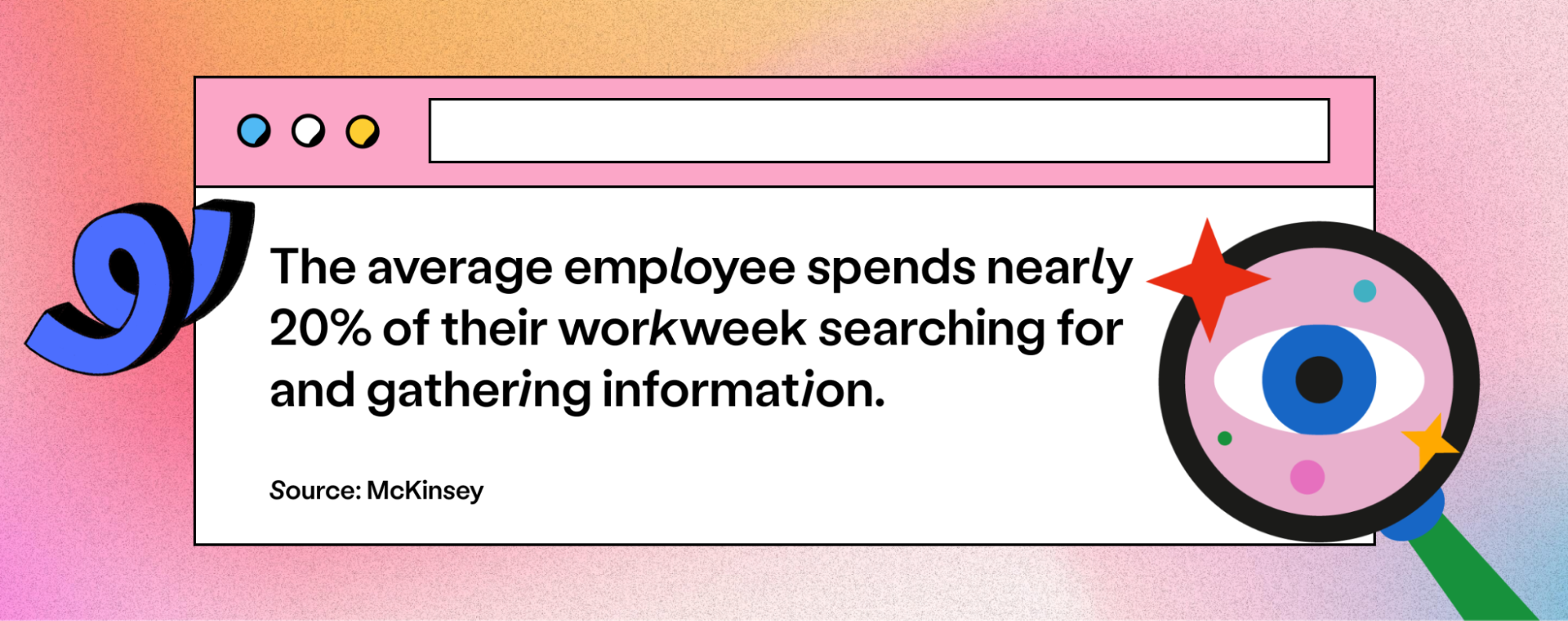
- Reduction of redundancy: Creative asset management eliminates redundancy by providing a structured framework for storing, locating, retrieving, and using digital assets.
- Improved brand consistency: A solid creative asset management platform ensures access to the latest brand elements for a cohesive image across all channels.
- Legal compliance: Creative asset management on a well-built platform allows you to track usage rights and permissions to mitigate legal risks.
- Improved collaboration: A good creative asset management system will enhance communication and project progression. Playbook allows you to streamline communication with built-in feedback and real-time collaboration features.
- Asset utilization tracking: Creative asset management platforms provide insights into high-performing content, helping to refine your creative strategy.
Unlocking future growth with the power of creative asset management
A solidly built creative asset management system is not just a tool; it's an investment in the future growth of your business. As we've explored the facets of efficiency, productivity, effective collaboration, and more, it's evident that a comprehensive solution is essential to harness these benefits fully.
Playbook stands out as a versatile and powerful tool designed to address digital asset organization needs. Its core features make it an indispensable asset for any individual creator or team seeking to optimize their creative processes with robust asset management.
Ready to level up your creative asset management with Playbook? Head over to our Features page to explore in-depth how Playbook can meet your unique creative asset management requirements.
