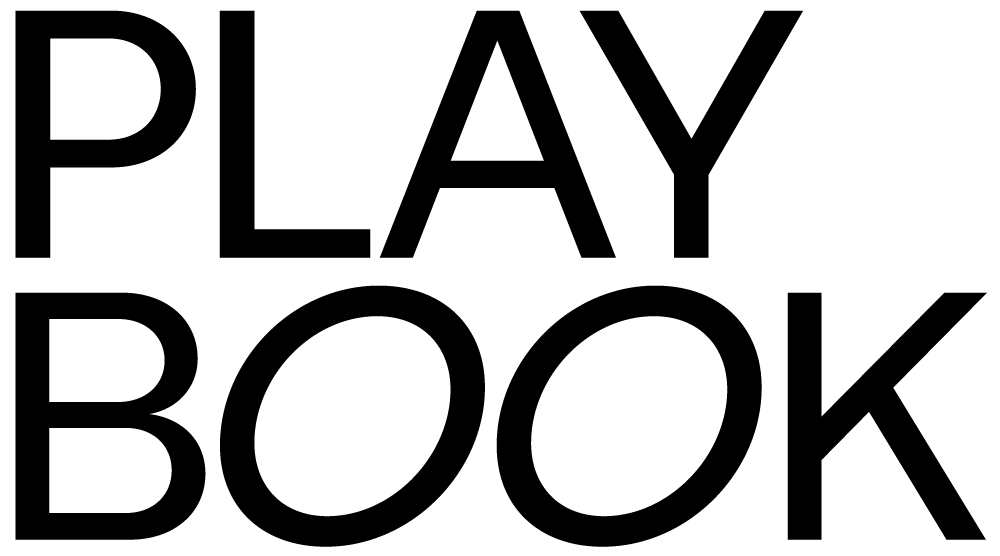UX design — or user experience design — is an area of graphic design that’s increasingly in demand and can offer an exciting career path for an aspiring designer.
UX designers can make decent money and have good long-term career prospects. UX and product design are likely to continue being in demand since they’re two primary driving forces of technological development.
Google considers UX design so important that they added it to their ranking algorithm under the name “Google Page Experience,” while Glassdoor named UX design among the top 50 careers of 2022.
As more businesses begin to recognize the importance of UX design for standing out in a competitive market, the demand for UX designers will likely grow.
If you’re an aspiring UX designer, you’re probably wondering what you need to know and do to launch your UX career. This article will cover the first few steps to get there.
Ask yourself if UX design is what you want to do
As you know, UX design is just one path you can take as an up-and-coming designer. Other fields of design include:
- User interface design — or UI
- Interaction design — a subset of UX design focused specifically on interactions
- Product design
- Graphic design
- Web designer
- Games designer
- Experiential designer
- Animation designer
- Front-end designer
So before you dive headlong into a UX design career, it’s important to familiarize yourself with what it entails and decide whether UX is really the field you’re most interested in.
For example, do you know the differences between UX and UI design and the role each type of designer plays in the design process? Perhaps you’d like to combine both skill sets (as many successful designers do), or maybe you’d rather focus on just one.
To dip your toes into UX design, check out resources such as blogs, books, or podcasts. If you don’t have a UX design degree or related computer science qualification yet, try taking a free course. There are even some great social media accounts that provide tips for UX designers, such as UX Bites on Instagram.
Don’t be afraid to ask for advice from more experienced UX designers. A great way to do this is to join UX design groups and communities, talk to any friends or family who might know the field or someone in it, and check out UX designers’ profiles on LinkedIn to see if you can ask them for advice.
Start with the fundamentals
Before you can become a UX designer, you have to understand the key principles. Good UX design, as the name suggests, puts the user front and center.
This concept is known as user-centricity and is at the core of UX design, so you need to understand how it works. User centricity is composed of five key principles:
- Empathy — putting yourself in the user’s shoes, understanding their life, problems, and needs as well as their expectations and what they consider good design.
- Strategy — every new UX design starts with clearly defined goals and a plan that maps out how to achieve them. While the strategy may change as you move through the design process, it’s an essential starting point.
- Usability — making the user experience as simple and intuitive as possible. People won’t use websites or apps that are too complicated. To improve usability, consider elements such as behavioral psychology and accessibility.
- Inclusivity — make sure you take into account the needs of people with diverse backgrounds, genders, abilities, ages, and socioeconomic statuses. The best UX design should incorporate the needs of underrepresented groups and can even present solutions to some of their most challenging problems.
- Validation — it’s not enough to put a design out there and hope for the best. First, you need to validate the user experience by having people test your products and provide feedback. Remember that UX is a blend of design and psychology, so an interest in both is advantageous — you'll be able to leverage the psychology aspect to identify how users feel when interacting with a product.
Familiarize yourself with the UX design process
There are many ways to learn UX design, starting with formal training and education. You’ll need some kind of qualifications before you can embark on your UX design career, whether through tutorials, self-paced online courses, or a full-time bachelor’s degree.
If you don’t have a degree, don’t worry. There are many introductory UX design courses that can provide the foundations you need to launch your career, such as Google’s UX design professional certificate.
If you’re keen to get started as soon as possible, consider enrolling in a UX bootcamp — an intensive, immersive course that will give you the skills and knowledge you need to hit the ground running.
Such courses will help you get familiar with the UX design process, which comprises four key stages. Let’s take a look at them.
1. Research
The UX research stage is a fundamental part of the UX design process and one all UX designers must master.
It involves researching user needs, behavior, goals, and motivations, as well as identifying their current problems and how they feel when using your product.
Use interviews, online surveys, user personas, and user testing (for existing products you want to improve) to inform your research.
2. Design
This is the stage where you put all your ideas into wireframes and prototypes ready for testing.
As you design your wireframes and prototypes, think about factors such as usability and information architecture to make sure it will make sense to your users.
3. Testing
This stage allows you to see how your product or website will work in the real world and identify any bugs, problems, or user issues.
The best part of testing is that it doesn’t have to be hard — research shows that testing on just five users reveals around 85% of problems.
As with research, you can use interviews, online surveys, or simple feedback to get your test results.
4. Implementation
This is when you roll out your design. Depending on your role in the team, you may have more or less responsibility at this stage.
In a small startup team, you may be responsible for overseeing the whole process of bringing your design to life, while in a larger company, your role might be more limited.
Familiarize yourself with UX design tools
Learning the tools of the trade goes hand-in-hand with mastering the most important UX methods and processes. Here are some of the most commonly used tools and software programs for every stage of the UX design process.
Research and testing tools
- Optimal Workshop — for tree testing, card sorting, and first-click testing
- Lookback — for usability tests and user interviews
- Typeform — for surveys
- Maze — for concept validation, user surveys, and wireframe and prototype testing
- Hotjar — for analytics and heatmaps
- Reframer — for analyzing quantitative research
- dscout — for user interviews and diary studies
- UserZoom — for surveys, card sorting, click testing, and usability tests
- Asana — for design project management
Wireframing and prototyping tools
- Figma
- Adobe XD and Illustrator
- InVision
- Sketch
- Origami
- Framer
- Miro
- Webflow
Practice, practice, practice
This is perhaps the most important step — immersing yourself in the world of UX and honing your UX design skills by practicing what you’ve learned.
Practice conducting UX research, building out personas, and creating digital products for them. Then, start creating your own designs and consider sharing them on places like the Playbook community or other design communities for feedback.
This step will help you enhance your technical skills and start building your portfolio — and it might even lead to some networking opportunities.
Create your portfolio
Speaking of portfolios, you’ll need somewhere to showcase your UX design work and land your first job.
Here are some of our top tips for creating a UX design portfolio:
- Communicate who you are and what aspects of UX you specialize in, using examples of your work. This will help potential clients decide if you can meet their needs.
- Show your best work and not all of your work. Prioritize the most relevant projects that align with what you want to do and what your clients are looking for.
- Clearly explain your design thinking behind each project. Ensure that the portfolio tells the whole story, from the problem statement to the finished product. Detail exactly how you thought through your whole design — for example, what inspired the designs, alternatives you considered that didn’t succeed, and how you decided on specific elements. For each project, the portfolio should highlight the following:
- Context — the problem you were trying to solve
- Scope — the internal and external factors surrounding the problem
- Rationale — the design process
- Visuals — the look, feel, and function of the final design
- Impact — how your design solution solved the problem
Need more in-depth advice on creating a winning design portfolio? We’ve got you covered with this guide.
Once your portfolio is complete, you’re ready to start sending it to recruiters and hiring managers and launch your new career as a UX designer!
Ready to launch your UX design career?
Playbook is the ideal platform to host your UX design portfolio, as it’s a one-stop visual storage platform for creatives that allows you to manage, organize, and share your designs all on one platform.
To start building your portfolio on Playbook, sign up for a free Playbook account (with 4TB of lifetime storage) and create a new board. Then, add the designs you want to showcase to it and share the board with potential clients or employers.
You’ll be hired in no time!