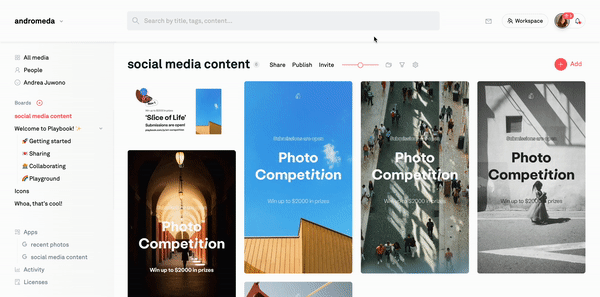Inviting a person to a board
Step 1: Navigate to the board that you want to collaborate on
Step 2: Click on Share
Step 3: Invite by entering the collaborator’s email under Invite by email
Step 4: Invite is sent! You’ll be notified when they join
Who can I invite to my playbook?
Anyone that you want to collaborate with! We encourage you invite people that you really think are a good fit for Playbook - people organize/sharing creative work 🎨
How can I invite collaborators to my playbook?
Navigate to People page and add your collaborators via their email. Keep in mind that they will need to create a Playbook account to accept your invitation and access your playbook.
Can I invite someone to an individual board, but not my entire playbook?
Yes, you can invite them to a specific board as a Guest/Collaborator - which can be located under Invite on your board page.
If I invited a client to a board, are they able to download files within it?
Yes! However, they won't be able to download any asset that is Unapproved by you or your team members.
Watch a walkthrough ✨